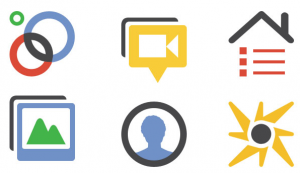It’s a photo-sharing website that adopted the concept of pinboard-style of creating and managing theme-based image collections such as interests, hobbies and events. And it’s called Pinterest. Users can browse other pinboards for images. To “re-pin” images to their own pinboards, or “like” photos.
Users of Pinterest can upload, save, sort and manage pins – these are what images are called, and other media content such as videos through collections known as pinboards. It serves as a personalized media platform. The content of the Pinterest user and others can be browsed on the main page. The “Pin It” button will allow users to save individual pins to one of their own boards.
Businesses use Pinterest to create pages aimed at promoting their business online. Serving as “virtual storefront” such pages may contain images or photos of its products or brands. It has been found that users visiting from Pinterest are spending more than users coming from Facebook. Such users tend to spend less time in the company’s website and instead browse from the company’s pinboard. There are other studies that showed that Pinterest is more effective in driving sales compared to other forms of social media.
The first significant update of Pinterest focused on how the pinned images appear on the website. The images pinned contain various information right from the website origin including product purchase information or ingredient listings for recipes. Such images are called “Rich Pins”.
Pinterest has several types of pins that have added information on them. They include recipe pins, movie pins and product pins. This update is viewed by many as a better way of Pinterest working with brands that get their products pinned a lot of times. It also gives Pinterest users who access those pinned images more information about where one can find or buy the product.
The update also hopes to resolve the issues of those product images uploaded directly from a site but later removed, thus making it difficult for people to track down information about the product in the image. Big brand names such as eBay, Walmart, Sephora and Target were part of Pinterest’s launch of the new update.
Whether the new Rich Pins would generate revenue for Pinterest remains to be seen. As of yet, these Rich Pins don’t seem to have any monetary value for Pinterest. And Pinterest should look at how to earn revenue from the user’s business.
For instance, if you are a website owner whose images get pinned frequently, you can include specific meta tags to those image pages to have that information included on the Pinterest pin pages. Developers of Rich Pins can access the developer page of Pinterest for specific instructions on how to create Rich Pins.
And if you have pins that have been pinned to Pinterest previously, you can convert those images to Rich Pins as long as you have included the meta tag information on the page where it came from.