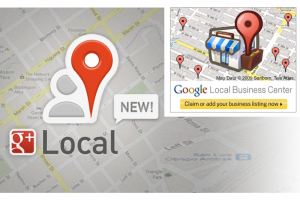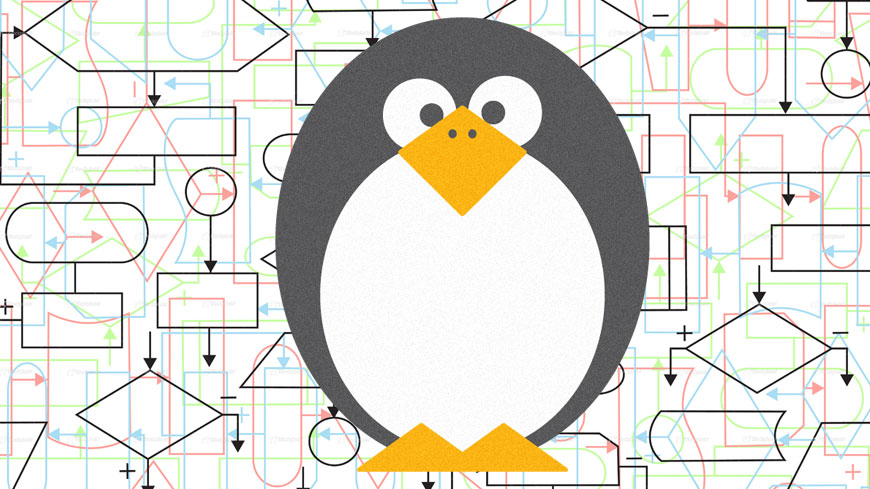There are two answers to this question – yes and no.
It is a Yes, in a sense that Google partially localizes your business automatically if the search query is made on a mobile phone with the GPS function activated. Local results will be shown based on the GPS location for their phone. If a search query is made, setting the location to a specific city or place will show local results.
Otherwise, it is a No, if the GPS function on a mobile phone is deactivated or if the search query is made on a desktop computer, which has no setting for a location, the searcher will be shown national results. In this case, Google does not automatically localize your business.
For many businesses, the process of localizing simply means registering with search engines such as Google, Yahoo, or Bing so they can link your website with what they find in their search index. This will make it easier for the search engines to be more accurate in serving the search queries of the internet users.
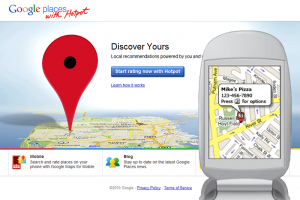
Search engines verifies the legitimacy of your business as well as the other information they’ve gathered on the internet to update the details which regards to your business. If your business do not register with those search engines, there is a risk of losing out on some search queries simply because your business has not been registered and therefore not verified. This could result a miss out on business opportunities.
Search engines are flooded with innumerable scams that they need to deal with on a daily basis. So, their priority when it comes to business websites is to validate or authenticate their legitimacy first. Those questionable websites will be sorted out as last priority. Therefore, if your business location has been registered with Google or other search engines, your online presence will definitely shoot ahead of those unregistered businesses.
If localization is done properly, traffic to your site may double. But if you have not properly localized your business with search engines, it could result to removal of your website from the natural search rank. To know more about local SEO, click here.
Below are 5 basic steps to localize your business.

- Declare and register your location with Google. Make sure that your ‘place pages’ are properly optimized through adding descriptions, products, licenses, associations, hours, languages, etc.
- Add local tags and terms to your web pages together with the relevant keyword phrases. These are the physical address, contact details, zip code indicated on every page of your site.
- Build and create numerous backlinks to your site using local search links, social media listings, relevant anchor text which contains local terms.
- Promote and encourage customer reviews or comments. It’s important to see local people showing interest in your business.
- Adapt relevant content that promotes your services and products to include geographical area through localized photos and videos of the locality you serve.
Here’s how you can convert your Google Places account to Google+ Local to gain visibility locally. Remember, mobile searches has been dramatically increasing, you don’t want to lose opportunities by not being visible on local searches.