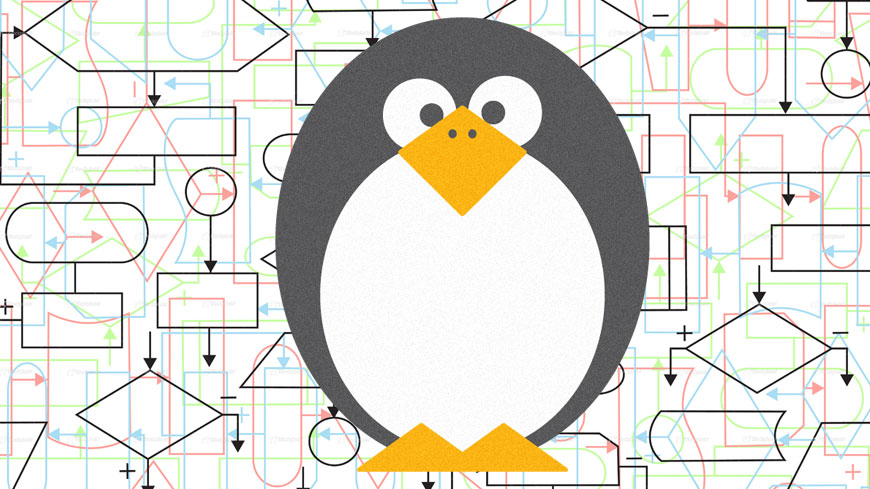The world of webmasters is abuzz with chaos and confusion on the most recent effects of Google’s Penguin 2.0 update. While there is an upward trend on sites that are likely to be hit, some webmasters are not quite sure if they have indeed been hit by the sweeping Penguin update, which had only one purpose after all – and that is to get rid of spammy link building practices with the corresponding punishment or penalty.
It’s one thing to know that you are using some dishonest link building in an attempt to improve search engine rankings, and it’s another thing to know for sure that your site has been captured by Penguin 2.0 to be a black hat activities advocate. But whether or not you’re sure of your offense, Google undoubtedly has you on its watch list and just waiting for the right time to make your violation known through a warning.
But instead of waiting for such warning, which you know will be coming in any time, there are some ways you can check if you have been hit by Penguin 2.0. How? Read on below:

-
Check analytics for a sudden drop in traffic. This is a clear indication of Penguin’s punishment if your analytics showed a plummet in your site traffic.
-
Monitor rankings and turn off location settings and personalization by adding “&pws=0” to the end of the query string in the address bar to get to the nearest truth possible.
-
Check if there’s any significant drop for specific keywords. This should be easy since Penguin skims through the pages. Don’t just check the homepage. Check your analytics and webmaster tool accounts to determine if you have lost any traffic or impressions for specific keywords.
-
Run a full Majestic SEO report so you can look through your backlinks.
-
Check for any disappearing page. Google doesn’t want to send users to a page that is inactive. Your site may have been having technical hosting problems, and if it happens when Google is trying to crawl your page, it is likely to declare it dead or inactive. This can be a serious problem if your site is de-indexed even if it shouldn’t be re-indexing can take really long time.
-
Page too difficult to navigate. Your site will get deindexed if users keep clicking the page back button to get off the site. You should make your page easy to maneuver and simple.
-
Duplication. De-indexing is almost a cinch if your site is one of those sub-shopping sites which offer what other sites are already offering. Google hates duplicate contents and if your site has such pages, you’re on your way to getting penalized.
-
Viruses and Malware. The biggest culprit could be autoblogging of content and so is unknowingly hosting virus and malware sites.
-
Technical Problems. Google’s ability to crawl and index your site may be caused by a robots.txt file that is blocking Google. To index the site, Google needs to have access on the site.
Another possible scenario could be that you have not been de-indexed by Penguin 2.0 but penalized. This means that your site is manually reviewed by a Google Search Quality Engineer and found your site to violate certain Google Webmaster Guidelines. Your site should show up if you try to search “yourdomain.com” or www.yourdomain.com. If it doesn’t show up, then there could be other problems to your site which you need to check against.